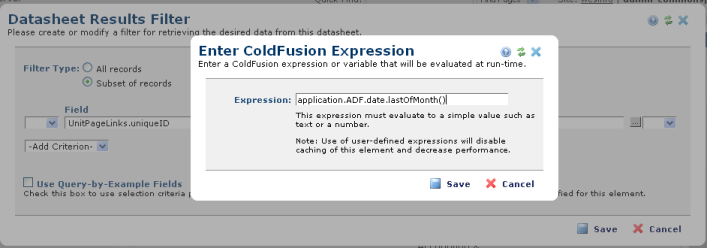Difference between revisions of "Calling an ADF Library Component"
From ADF Docs
(Created page with '== Overview == There are many ADF Library (API) components. They are all easy to call anywhere in your code. All of the latest ADF Library Components are loaded int…') |
|||
| Line 15: | Line 15: | ||
[[Image:Adf_component_in_filter.png]] | [[Image:Adf_component_in_filter.png]] | ||
| − | + | Note: This is not to be confused with [[Calling an ADF Library Component in your ADF Application]] | |
| − | Note: This is not to be confused with [[Calling an ADF Library Component in your ADF Application]] | ||
| − | |||
[[Category: How-To Guides]] | [[Category: How-To Guides]] | ||
Revision as of 05:06, 15 April 2010
Overview
There are many ADF Library (API) components. They are all easy to call anywhere in your code. All of the latest ADF Library Components are loaded into your site when it is configured to use the ADF.
Note: See Installing the ADF and Site Configuration (ADF.cfc) for more info
Making a call
You can use the following code in any code (Custom Script, Render Handler, Custom Field Type etc...) you want inside your site.
<cfset lastMonth = application.ADF.csDate.lastMonth()>Alternatively you can also use this coding method for any CommonSpot data filter:
Note: This is not to be confused with Calling an ADF Library Component in your ADF Application