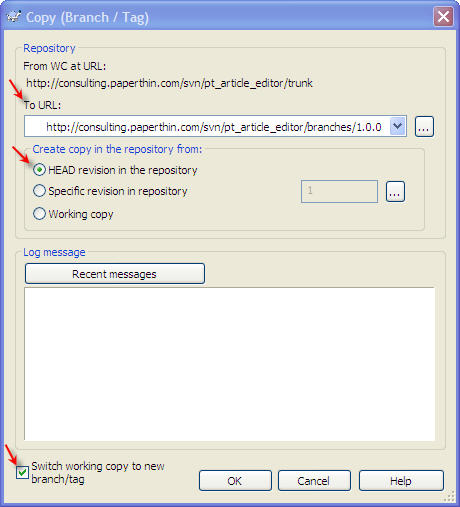Create SVN Branch
Overview
A key feature of version control systems is the ability to isolate changes into a separate line of development known as a branch. Branches are often used to try out new features without disturbing the main line of development with compiler errors and bugs. As soon as the new feature is stable, the development branch is merged back into the main branch (trunk).
Subversion does not have special commands for branching, but uses so-called cheap copies instead. (Cheap copies are similar to hard links in Unix) Instead of making a complete copy in the repository, an internal link is created, pointing to a specific tree/revision. As a result, branches are very quick to create and take up almost no extra space in the repository.
For more information: TortoiseSVN branching/tagging
Create a New Branch
Follow the steps below to create a new branch and set it as your working copy.
- Locate the Apps directory (not within the ADF directory) and right click the checked out SVN repository. From the menu, select TortoiseSVN > Branch/tag....
- In the Copy dialog, enter the URL for the new branch. It will be something like http://consulting.paperthin.com/svn/pt_article_editor/branches/1.0.0. For the other fields in the dialog, select HEAD revision in the repository and check the box for Switch working copy to new branch/tag